Do you want to Transfer Your Blogger Blog To Another Blogger or Google Account ? if yes then you are at right place. Today we are here with a guide on How To Transfer Your Blogger Blog To Another Blogger or Google Account.
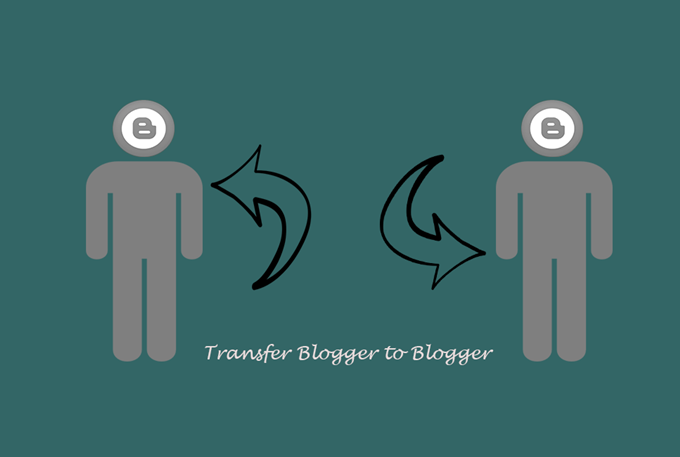
For this example I have used two gmail account first one my personal gmail(******1@gmail.com) account and another one is my blog gmail account (*******2@gmail.com). Blog which was transferred Solvelogger Test.
The basic process is supposed to go something like this:








 It automatically refresh the page and your blogger blog successfully transferred to another account.
It automatically refresh the page and your blogger blog successfully transferred to another account.
So this was our guide on How To Transfer Your Blogger Blog To Another Blogger or Google Account, I hope the methods given above helped you.
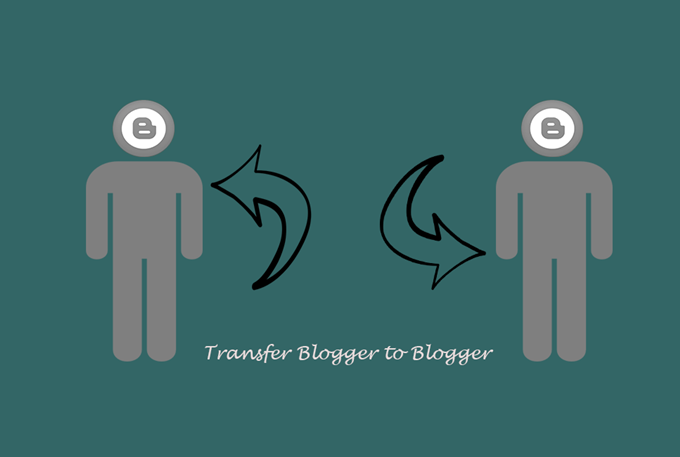
For this example I have used two gmail account first one my personal gmail(******1@gmail.com) account and another one is my blog gmail account (*******2@gmail.com). Blog which was transferred Solvelogger Test.
The basic process is supposed to go something like this:
- Log in to your Blogger.com dashboard.
- Choose blog which you want to transfer.

- Choose Setting.

- Under Setting > Basic, Choose "Permissions" to "+ Add authors".

- Add "Email Account" in the box to which "Blogger" Account you want to transfer.

- If Above Steps were completed you get a "Invite Email" on "Gmail" Click Accept Invitation to Complete the process.


- Go to First Blogger Account to Make "Author" to "Admin" to Another Blogger Account

- Remove First User(Your Account) From that Blog

So this was our guide on How To Transfer Your Blogger Blog To Another Blogger or Google Account, I hope the methods given above helped you.